It is easy to use and sync with your computer automatically, it can also connected to devices like mobile phone which can support wifi connection.
A Dropbox folder is created inside Users folder once you have installed the Dropbox.
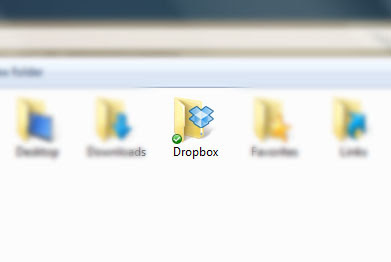 Just put the files or folder that you wish to backup into this Dropbox folder and it will upload into your Dropbox account online!
Just put the files or folder that you wish to backup into this Dropbox folder and it will upload into your Dropbox account online!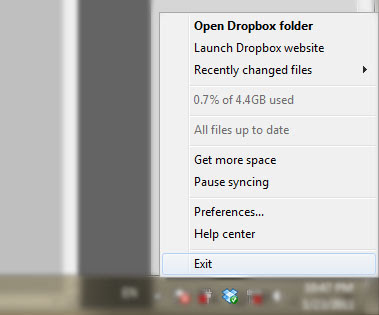 More options are available from the Dropbox icon on the Taskbar. Picture above shown that I've used 0.7% of 4.4GB!
More options are available from the Dropbox icon on the Taskbar. Picture above shown that I've used 0.7% of 4.4GB!Follow the steps bellow to get 4GB++ free space for your dropbox!
1) Sign up and install Dropbox on your computer you will get 2GB!
2) You will get extra 250MB after completing Getting started.
3) You can get maximum of 768MB after completing this.
4) By completing the Dropquest, you can get maximum of 1GB of free space
(need tips for the quest? click here)
5) For every referred user who successfully sign up and installed dropbox, both the referrer and referry will get 250MB.
6) That's not all, for student who has .edu email address, follow this link and you will double up your succeeded referral to 500MB each!
I'm so relief to have Dropbox because it is easy to use and I don't need to attach the file into my own email to do the backup again! :)



0 comments:
Post a Comment